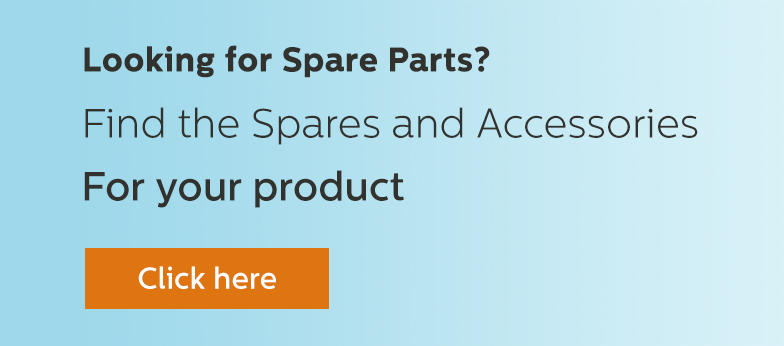Philips PowerPro Compact 1900 Watts Dry Vacuum Cleaner - FC9352/01
FC9352/01
With the Philips Bagless Vacuum 3000 Series, compact design meets king-size performance. Enjoy thorough cleaning throughout your home thanks to PowerCyclone 5 technology and our MultiClean nozzle.
ActiveLock couplings
Allergy H13 filter
Compact & light weight
Durable Motor
Hygienic dust disposal
Integrated brush
Power Cyclone 5 technology
Turbo brush
Multi-clean nozzle
Save Extra with 2 offers:
- Additional 1 Year Warranty - 2+1* year additional warranty coverage exclusively for products puchased from this website | Check Warranty Policy | Check Warranty Policy
- Buy Now, Pay Later- Easy EMI options let you have what you desire the most | Details on Checkout
₹ 8,995.00
- ₹ 11,995.00 (25% Off) Inclusive of all Taxes
Philips PowerPro Compact 1900 Watts Dry Vacuum Cleaner - FC9352/01

₹ 8,995.00
- ₹ 11,995.00 (25% Off)
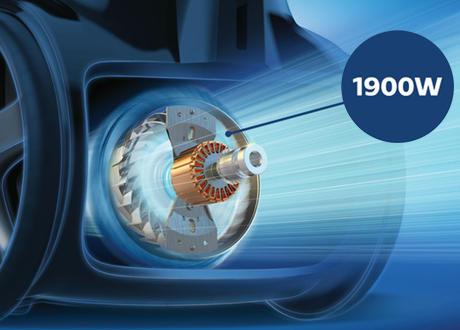
1900W durable motor
Durable 1900W motor generates up to 370W of high suction power for thorough cleaning results.
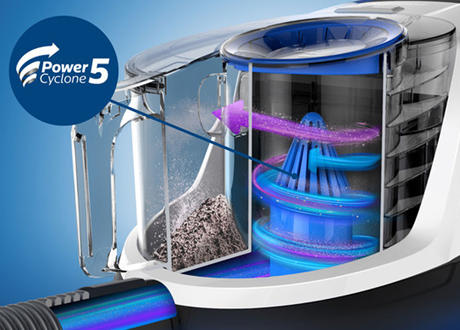
PowerCyclone 5 technology
PowerCyclone 5 technology accelerates the air flow in the cylindrical chamber to separate dust from the air and maintain high performance and strong suction power for longer.

Compact and lightweight
Compact and lightweight design ensure both storing and carrying the vacuum is easy.

MultiClean nozzle
MultiClean nozzle is designed to seal closely to the floor to ensure thorough cleaning across all floor types.

Hygienic dust disposal
Easy-to-empty dust container is designed for hygienic disposal with one hand, to help minimize dust cloud.

Integrated brush
Dusting brush tool is built into the handle so it's always ready to use on furniture, flat surfaces and upholstery.

ActiveLock couplings
ActiveLock couplings allow attachments to easily fit to the telescopic tube with a simple snap.

Turbo Brush
The rotating Turbo brush is designed for optimal cleaning of pet hair and fluff, opening up carpet fibers for a deeper clean.
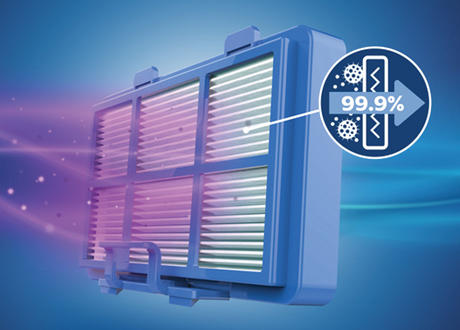
Allergy H13 filter
The fully-sealed filtration system captures & 99.9% of fine dust particles - including pollen, pet hair and dust mites - for allergy sufferers and anyone demanding a higher level of hygiene. Filtration level is equivalent to HEPA 13**.
Overall Rating
5 reviews
0%recommend this product
Reviews
Specifications
-
Filtration
- Dust capacity:
-
1.5L
- Motor filter:
-
Washable Filter
- Filtration level:
-
HEPA13 level**
- Exhaust filter:
-
Allergy H13 filter
-
Performance
- Airflow (max):
-
37l/s
- Input power (max):
-
1900 W
- Sound power level:
-
82 dB
- Suction power (max):
-
3370W
- Vacuum (max):
-
33kPa
- Input power (IEC):
-
1600W
-
Usability
- Action radius:
-
9m
- Carrying handle:
-
Front
- Cord length:
-
6m
- Tube type:
-
Metal 2-piece telescopic tube
- Wheel Type:
-
Rubber
- Tube coupling:
-
ActiveLock
-
Weight & Dimension
- Dimensions of product (LxWxH):
-
410 x 281 x 247 mm
- Weight of product:
-
4.5 kg
- Dimensions of packaging (LxWxH):
-
525 x 320 x 315 mm
-
Design
- Color
-
Dark Royal Blue
-
Accessories Included
- Accessories
-
Crevice tool, Integrated brush
- Accessory storage:
-
On tubeclip
- Additional nozzle:
-
Turbo brush
- Filter replacement kit:
-
FC8010/02
- Standard nozzle:
-
MultiClean nozzle
-
Sustainability
- Packaging
-
90% Recycled materials
- User manual
-
100% recycled paper
-
Product Details
- Product Name:
-
Vacuum Cleaner/FC9352
- Maximum Retail Price:
-
Rs. 11995/- (Inclusive of all taxes)
- Unit Sale Price:
-
Rs. 11995/- Per unit
- Country of origin:
-
China
- Net Quantity:
-
1 Unit
- Manufactured/Marketed by and Contact Customer Service Executive at:
-
Versuni India Home Solutions Ltd. , 3rd Floor, Tower A, DLF IT Park, 08 Block AF, Major Arterial Road, New Town (Rajarhat), Kolkata, West Bengal 700156, India.
- Email ID:
-
philipshomeliving.support.india@versuni.com
- Phone Number:
-
1800-572-1800
FAQs
If your Philips Vacuum is equipped with a dust container and you would like to know how to clean it, please follow these step-by-step instructions.
Instructions to clean your Philips Vacuum Cleaner's dust containerYou can follow the steps below to clean the dust container of your Philips Vacuum Cleaner:
Empty the container in the bin of your Philips Vacuum.
Remove the filter from the container (if it has one).
Clean the inside of the dust container with a moist cloth (do not put it in the dishwasher and do not immerse it in water).
When the container is fully dry, place the filter back in it.
Place the container back into your Philips Vacuum.
If you would like to know how to clean the filters of your Philips vacuum, please find the answer in the following lines.
Cleaning the filter in vacuum cleaners with bagIf your Philips Vacuum has a bag, then you need to take into account the following cleaning tips for its filters:
• Motor protection filter:The motor protection filter is located behind the dust bag. If you remove the dust bag holder with the dust bag, you will see the motor protection filter. This filter needs to be replaced once a year. It cannot be washed.
• Exhaust filter:The exhaust filter is located on the back (or at the bottom in some cases) of your Philips vacuum, behind a removable grille. This filter needs to be replaced once a year. It cannot be washed.
Cleaning the filter in bagless vacuum cleanersIf your Philips Vacuum is a bagless model, then read here how to clean the motor protection filter: The motor protection filter is usually located in or behind the dust container. Please check the images below for some examples.
This filter consists of two different parts: A) a plated part (called HEPA/EPA or allergy filter) and B) a foam part:
A) The pleated part (EPA/HEPA or allergy filter) cannot be washed. You can clean it by tapping it over a bin or brushing it.
B) The foam part can be washed with water. It needs to be fully dry before you can place it back in the vacuum.
If the suction power of your Philips Vacuum Cleaner is not as good as expected, there can be several reasons. Discover how to simply solve this yourself in the following lines.
The dust bag or container is fullWhen the dust bag or container of your Philips Vacuum Cleaner is full, the suction power will be lower than usual.
In this case, check the dust bag/container, and if it is full, replace it (or empty if that is indicated for your specific vacuum model).
Note:
If you have a specific vacuum model with reusable bags, worn out bags should be replaced since this could also cause low suction power.
The hose, tube or nozzle is blockedThe hose, tube or nozzle of your Philips Vacuum Cleaner may become clogged or blocked. Also, the brush could be blocked by entangled hair. The suction power will become affected by this and the device might not be able to pick up dirt as expected since air cannot go through as easily as it should.
Check if any of these parts are blocked, and remove the blocking elements.
The filter is dirtyA dirty filter will prevent air from flowing as it should do under normal circumstances. This may decrease the suction power of your Philips Vacuum Cleaner. As a result, the device might not be cleaning well or as expected.
Depending on your vacuum model, it will have a motor protection filter and/or an exhaust filter.
When the motor protection filter is dirty:Usually, the motor protection filter can be found behind the dust bag or dust container.
This filter should be cleaned every 4 to 6 weeks (depending on the model you have).
Also depending on the specific vacuum model, in some vacuums, this filter should be cleaned by tapping it over a bin/brushing the dust, and in other vacuums, it can be washed with water. Please check the indications for your specific model.
When the exhaust filter is dirty:The exhaust filter is located at the back of your Philips Vacuum Cleaner, behind the motor.
This filter should not be washed or cleaned: it should be replaced once a year (unless the filter in your vacuum model is not replaceable)
The lid of the dust container has not been placed correctlyIf your Philips Vacuum Cleaner comes with a dust container, please make sure the lid of the device is placed correctly.
The suction power setting is set too lowSome Philips Vacuum Cleaners come with a suction power setting.
This suction power setting contains similar icons to the ones shown in the image below. Usually, you should be able to find it located on the remote control, the handgrip or the vacuum itself.
If the device comes with this setting, check if it is set to the desired suction power. If it is not, you can increase the level.
Did these steps not solve the issue? Please contact us for further assistance.
If your Philips Vacuum Cleaner produces an unusual sound, read our troubleshooting advice below to solve this issue.
The airflow is blockedPlease check if there is an object stuck in the nozzle, tube or hose of your Philips Vacuum Cleaner.
The airflow in your vacuum cleaner can be partly blocked by an object stuck in one of those parts of your device. If this is the case, take the object out before you continue with vacuuming.
A different accessory has been usedWhen you use a different accessory than the usual one, you might notice your Philips Vacuum Cleaner produces a different noise.
Check if the vacuum cleaner sounds normal again when you stop using the accessory you were using. If so, do not worry about the noise, it is normal.
The suction power slider is openIf the suction power slider on the hose of your Philips Vacuum Cleaner is open, this might cause an unusual sound coming from the device.
In this case, you can close the slider to prevent the unusual sound.
The filters are clogged or displacedIf the motor or exhaust filter of your Philips Vacuum Cleaner is clogged, it might produce an unusual sound.
To solve this issue, clean the filters of your vacuum cleaner. You can refer to the user manual for specific instructions on how to clean the filter.
Another reason for your vacuum cleaner to produce an unusual sound might be that the filters are displaced. In this case, place the filters in their usual place in your vacuum cleaner.
The dust container is fullIf the dust container of your Philips Vacuum Cleaner is full, this may cause the appliance producing an unusual sound.
Clean the dust container in order to solve this. For specific instructions on how to clean the dust container, please refer to your user manual.
The motor is damagedIf the above situations do not apply to your case, then it could be that the motor of your Philips Vacuum Cleaner is damaged. In this case, please contact us for further assistance.
If your Philips Vacuum Cleaner is overheating, please read the troubleshooting advice below to solve this issue.
Normal motor heatThe motor of your Philips Vacuum Cleaner produces some heat when it operates. You may notice the heat when you touch the device or from the exhaust air. Do not worry, this is normal.
The vacuum cleaner is clogged up
If your vacuum cleaner is clogged up, it may produce more heat than usual. This may reduce the cleaning performance of your vacuum cleaner.
To solve this issue, follow the steps below:
For Bagless vacuum cleaners:1. Make sure the dust bucket is empty.
2. Make sure the motor protection filter is clean
3. Make sure the exhaust filter is clean
4. Make sure the tube, hose or nozzle are not blocked.
For Bag vacuum cleaners:1. Make sure the motor protection filter is clean
2. Make sure the exhaust filter is clean
3. Make sure the dust bag is not full
4. If the filters are clean and the dust bag is not full, but the cleaning performance remains poor and the device continues to become very hot, replace the dust bag
















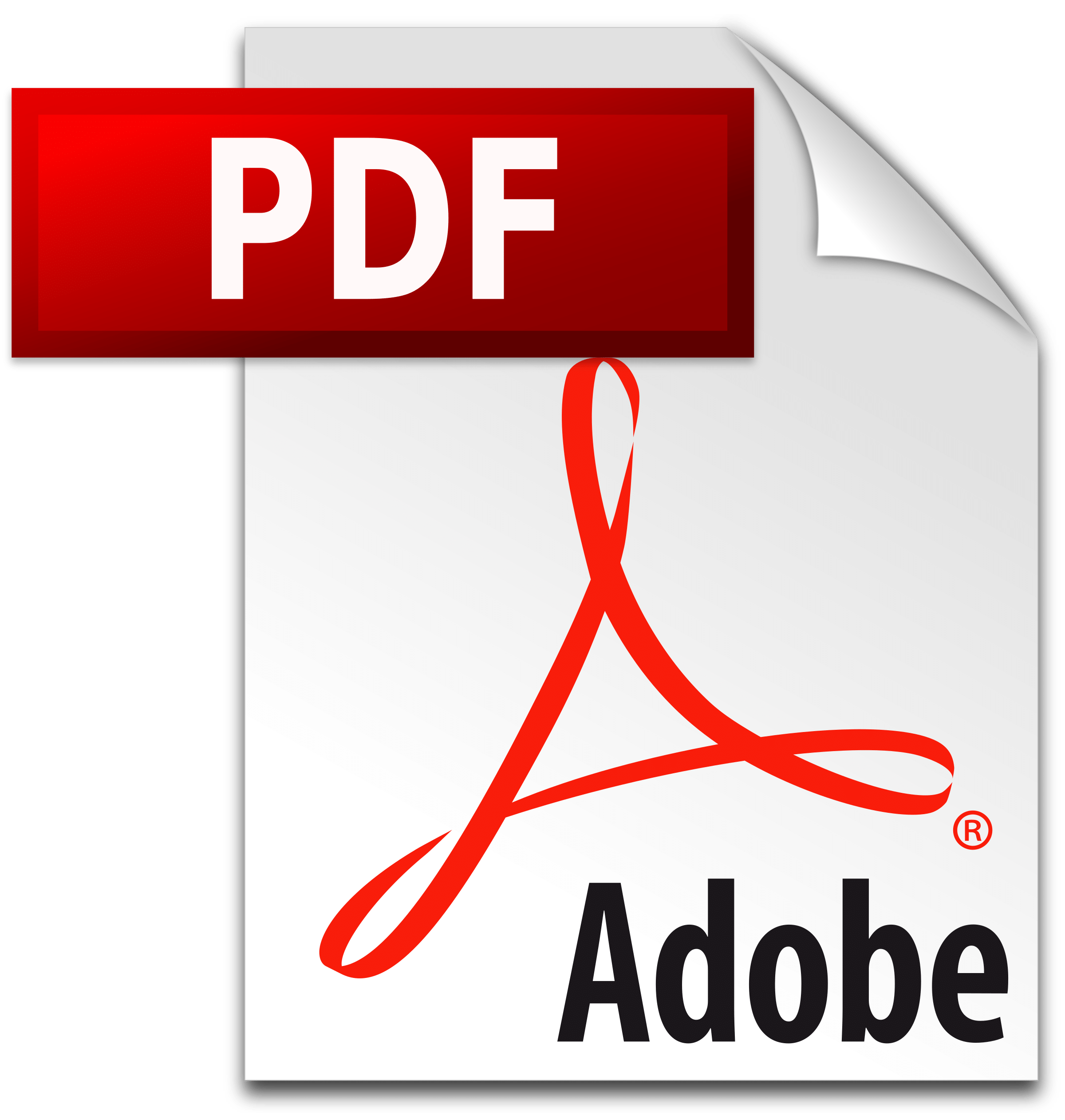 User's manual
User's manual